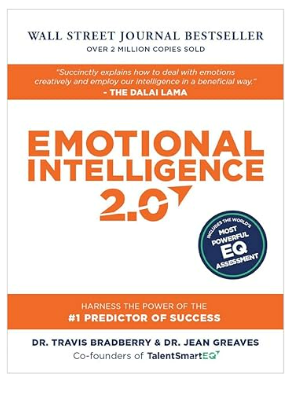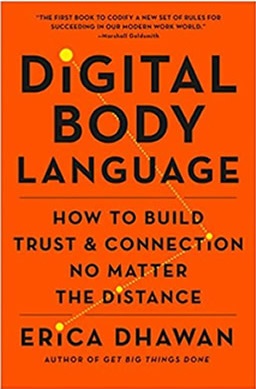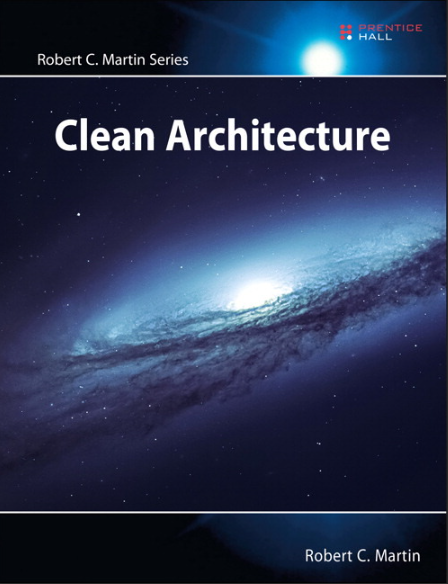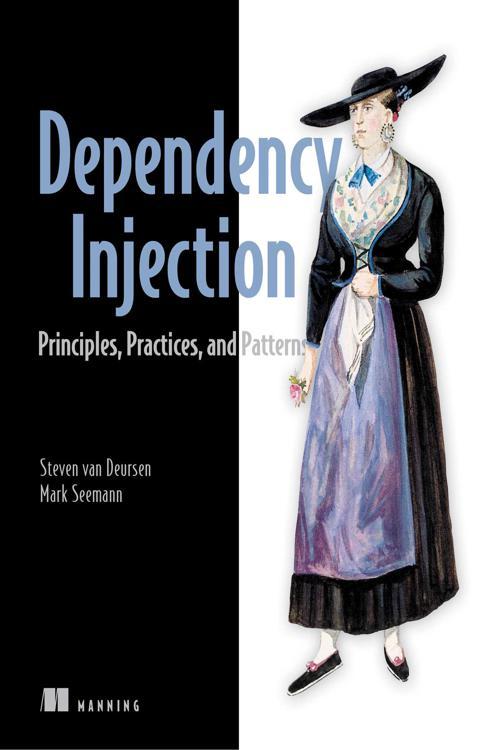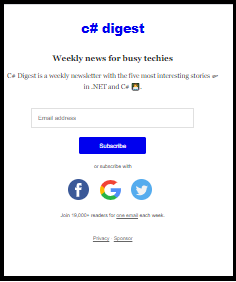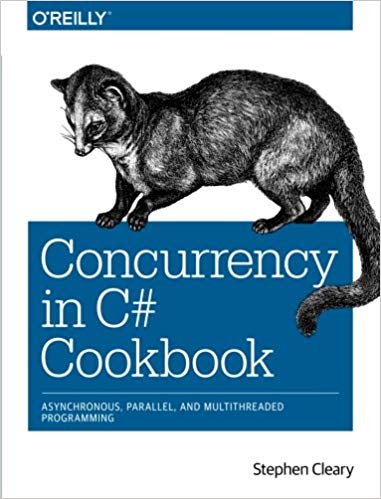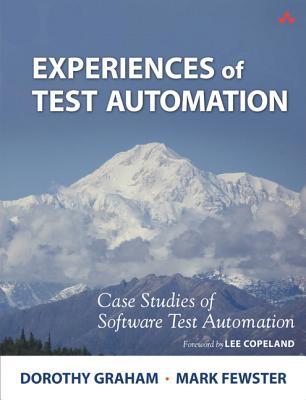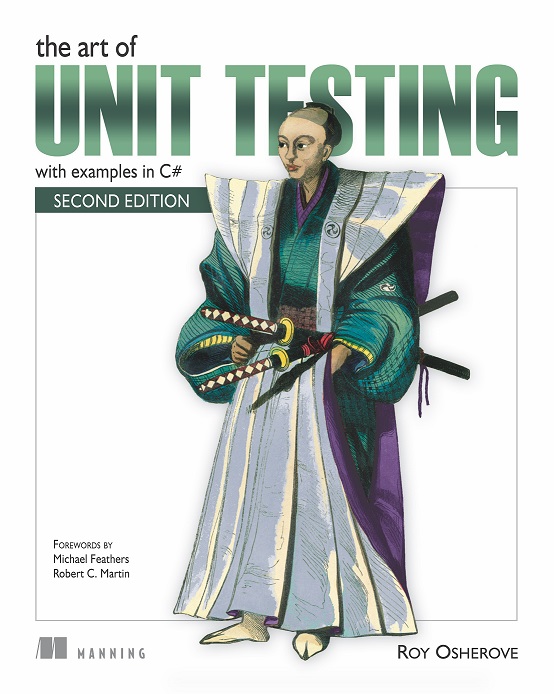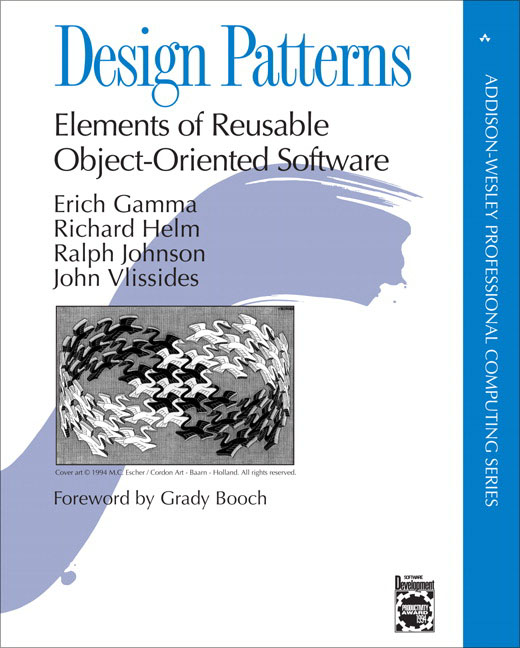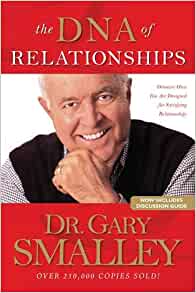Caller Information attributes were introduced in .NET Framework 4.0. With this addition, inside one function, you can get the name of the calling function via the [CallingMemberName] attribute. One of the most obvious uses is during error logging:
public static void LogError(
string text,
[CallerMemberName] string memberName = "")
{
Console.WriteLine($"Error in function: {memberName}");
Console.WriteLine($"Error details: {text}");
}
Then in any function that needs to log something, you simply put:
void myFuncThatMayHaveAnError()
{
...
if (somethingBadHappened)
{
Log.LogError("Something bad happened");
}
}
Notice you don't need to specifically pass the name of the calling function: myFuncThatMayHaveAnError. That will be automatically passed to the logging function.
For use in Unit Testing
If you're familiar with Unit Testing, you'll know that it's not uncommon to name your unit tests with information about what's being tested, and expected results. Take the following example:
[TestMethod]
public void StandardValidation_Scenario01_ShouldReturnTrue()
{
...
}
It identifies the type of test being performed (in this case, some validation test), the type of test data input (perhaps from a scenario file), and the expected output (true), all separated by '_'.
If we were to have several of these tests (like I do on my current project), it would make sense to create to create a method like the following:
private void PerformStandardValidationTest(string scenarioFile, bool expectedResult)
{
// Arrange
var data = loadScenarioData(scenarioFile);
// Act
bool result = someFunctionThatDoesSomeStandardValidation(data);
// Assert
Assert(result = expectedResult);
}
Now that we have this internal test function, we could write our tests like the following:
[TestMethod]
public void StandardValidation_Scenario01_ShouldReturnTrue()
{
PerformStandardValidationTest("Scenario01.xml", true);
}
However we can implement a better solution using this Caller Information Attribute feature. First, create a function like the following:
private void ParseAndCallStandardValidation([CallerMemberName] string memberName = "")
{
string[] split = memberName.Split('_');
string typeOfValidation = split[0]; // later could be switched on to vary test type
string scenarioFile = split[1] + ".xml";
bool expectedResult = Convert.ToBoolean(split[2].ToLower());
PerformStandardValidationTest(scenarioFile, expectedResult);
}
Then we simply change our test function to look like:
[TestMethod]
public void StandardValidation_Scenario01_True()
{
ParseAndCallStandardValidation();
}
(Notice the last part of the method name is changed to just 'True')
Conclusion:
Now that we have this in place we can quickly create new tests by simply copying that code and changing the scenario name and expected result within the method name. No other change is needed